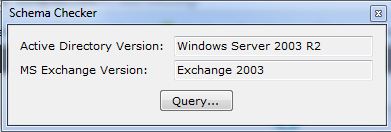Hi,
It’s probably not that often that you need to check the version of the Active Directory Schema in regards to the version of Active Directory or MS Exchange you’re running. You’re probably only curious when you start managing a new environment or look to upgrade an existing one. Then if you’re like me, off the top of your head, you’ll not remember the attributes in AD to check. Microsoft’s documentation on this is a bit hit and miss, some articles don’t include the latest and greatest versions of Exchange or Windows i.e. Exchange 2010, 2013 or maybe Server 2008 R2 or 2012.
I’ve found a couple of decent articles that are up-to-date, explaining how to check and what the values stored in AD and which values are which versions of Windows or Exchange, for Exchange here and for AD here. Exchange 2013 RTM has a forest rangeUpper value of 15137 as indicated here.
To make life a little easier for myself I’ve written a .net 3.5 Windows Form Application that you can run from any domain member with .net 3.5 installed and it will go off and query the information for you.
This can be downloaded from here (http://dl.dropbox.com/u/51452635/ADSchemaQuery.zip), feel free to use and I hope it saves you some time the next time you need this information. Please note I’m providing this software FOC without any warranties or support and although I have tested this you run it at your own risk! I’d always recommend you run this within a test environment before running in a production environment. If you find any issues with it please add a comment and I’ll try and help you resolve it when I have the time!
n3ilb3